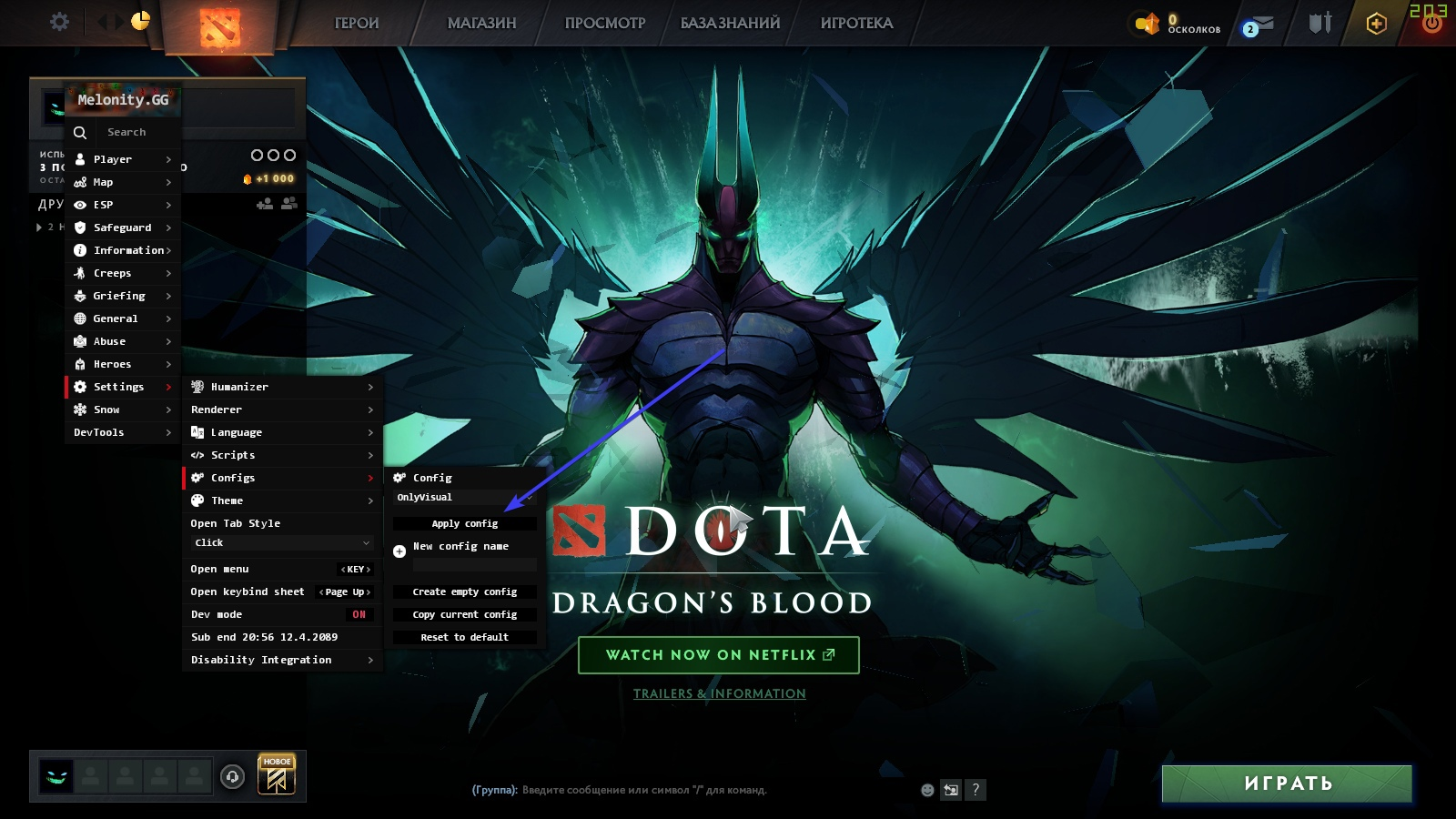You have a config but you don't know how to install it? This article will answer that question.
First, you need to open the folder where the configs are stored, you can do this as follows:
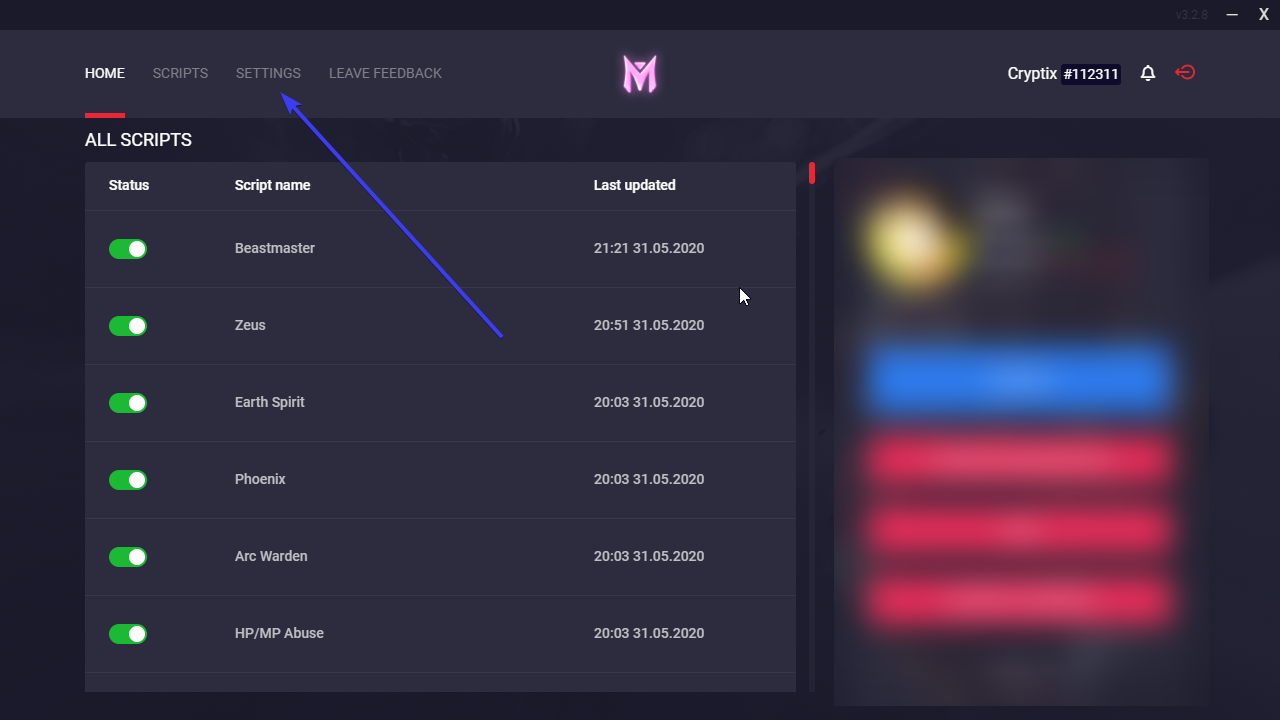
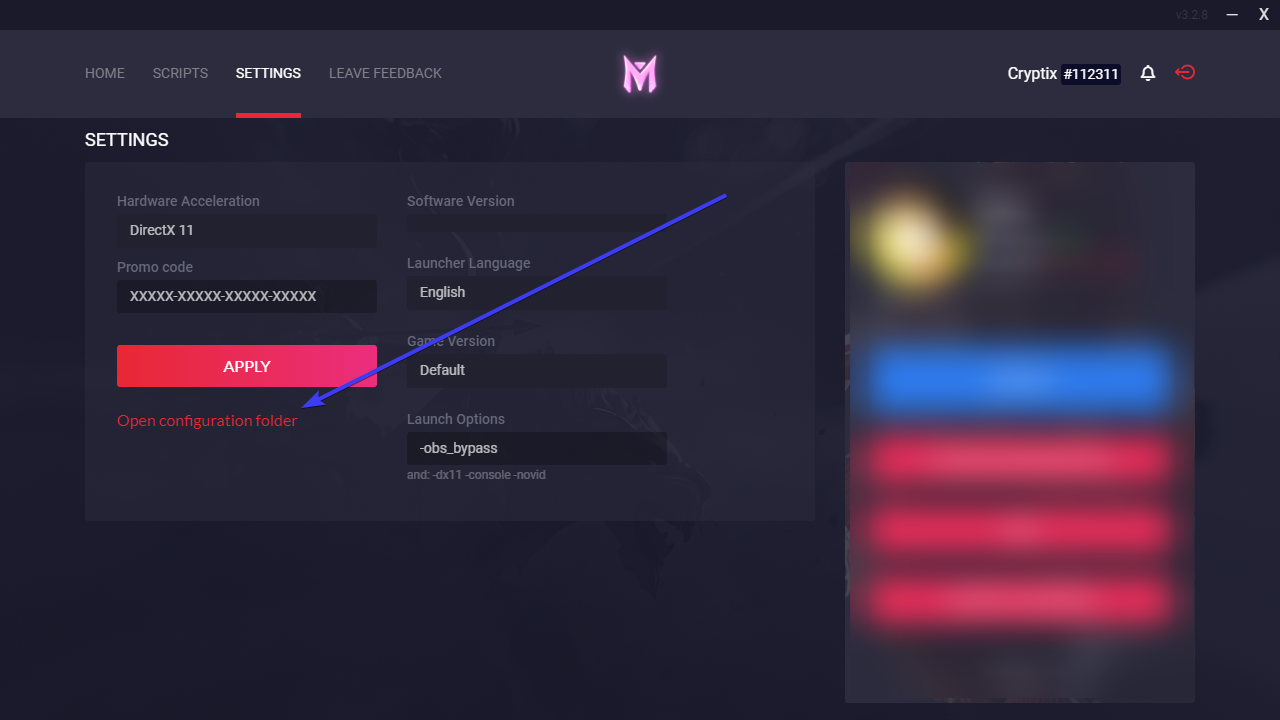
4. From the folder that opens, go to the “Configs” folder
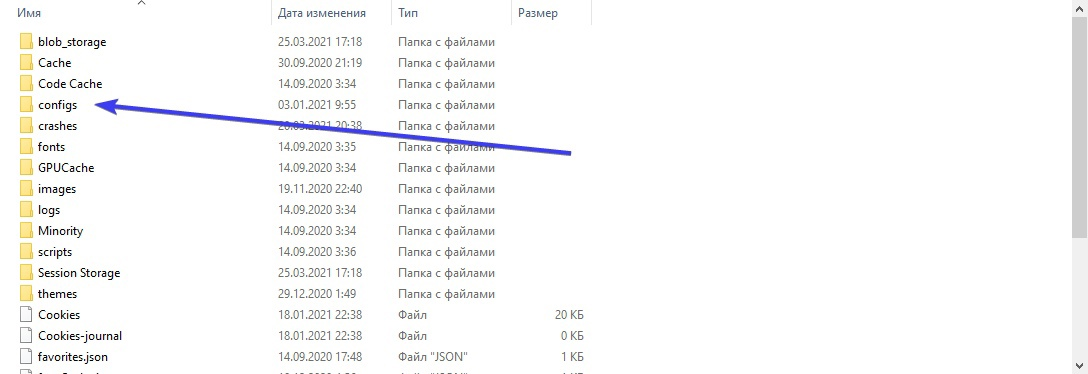
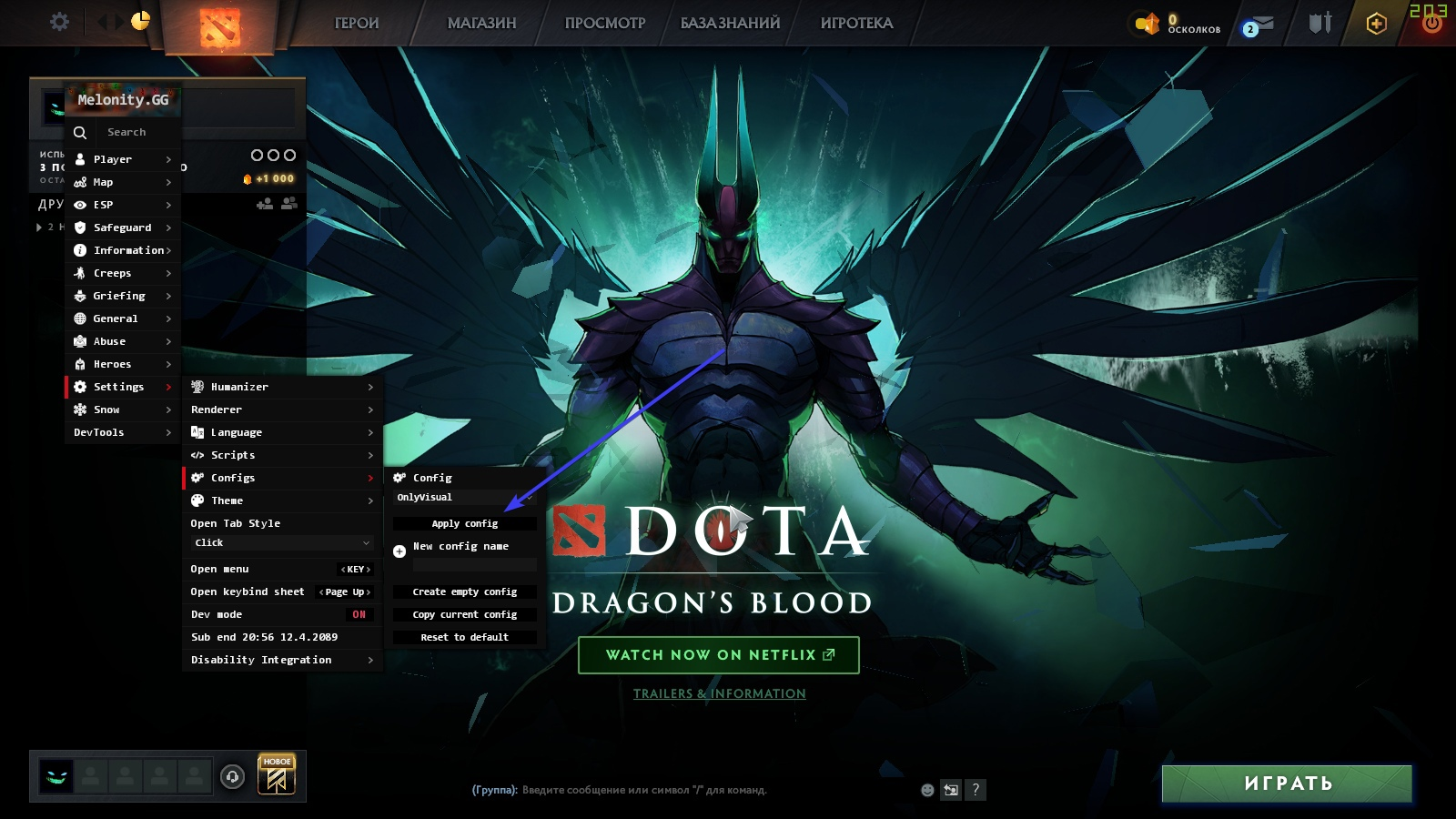
First, you need to open the folder where the configs are stored, you can do this as follows:
- Launch the Launcher
- Go to “Settings”
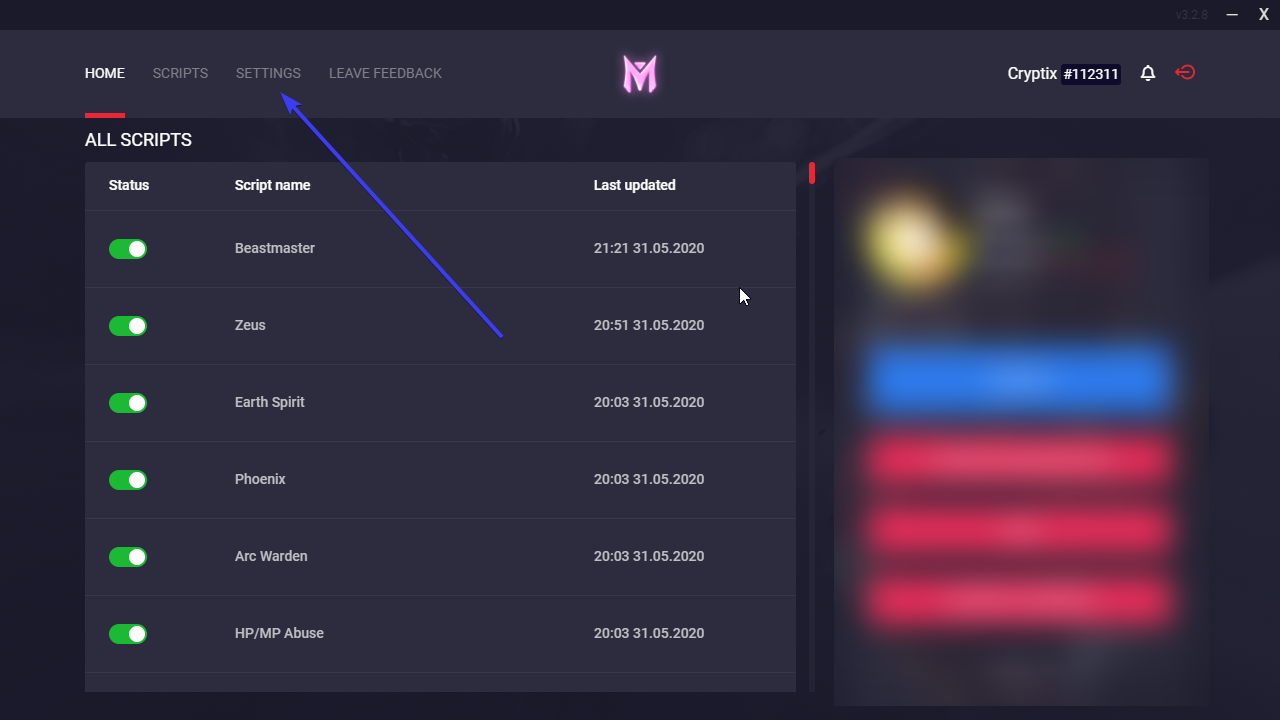
3. Click on “Open Configuration Folder” button.
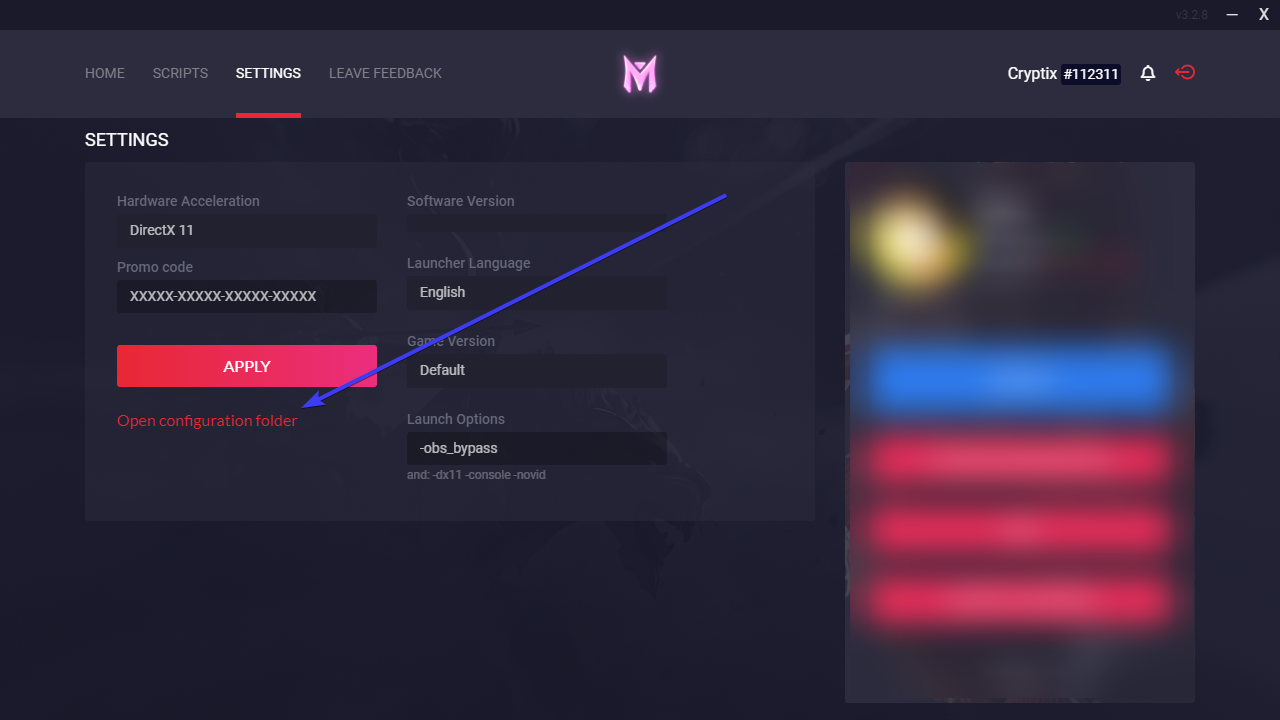
4. From the folder that opens, go to the “Configs” folder
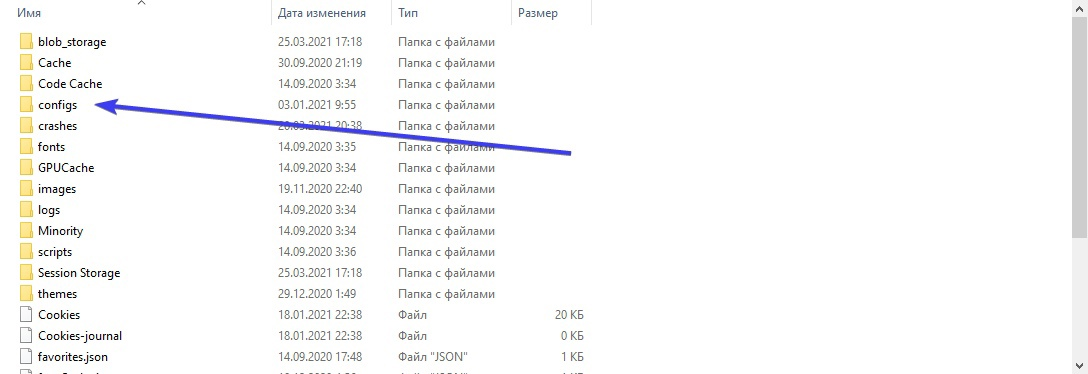
Great, we got in the right folder, the only thing left is to put the config files in the folder and activate it in the menu of the cheat.
After you have placed the config in the folder, you need to open in the menu of the cheat Settings > Configs section, and then select the desired config and click on "Apply Config".