First, you must launch Dota 2 one time through Steam.
The step above is only necessary to do if you reinstalled Windows or Dota 2 before.
Otherwise, you need to check that your Dota 2 path is free from any symbols in Cyrillic or Chinese.
You can do this as such:
⦁ Go to your library.
⦁ Right click Dota 2.
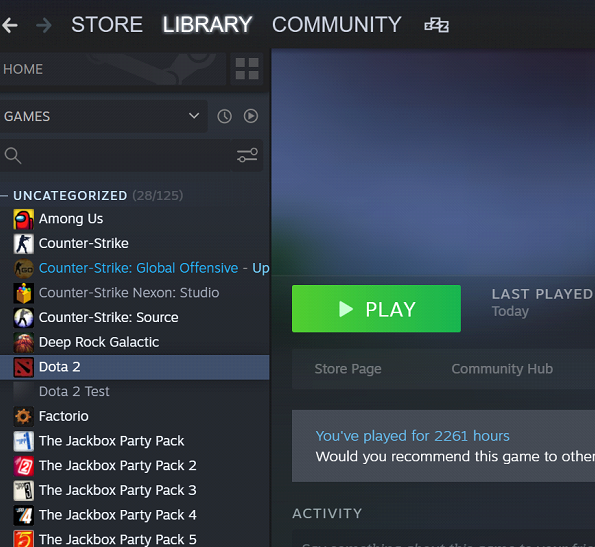
⦁ Open properties.
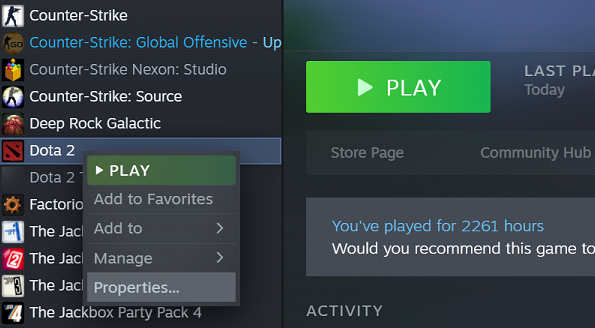
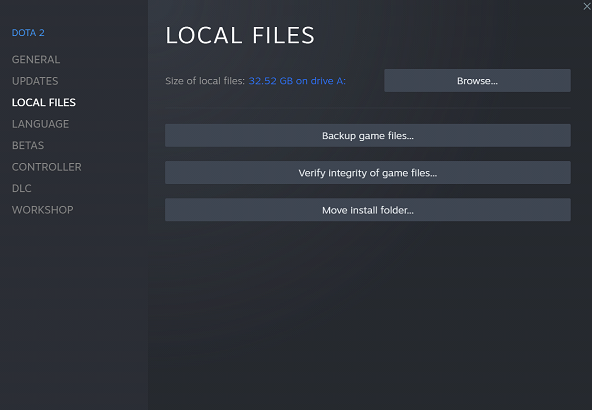
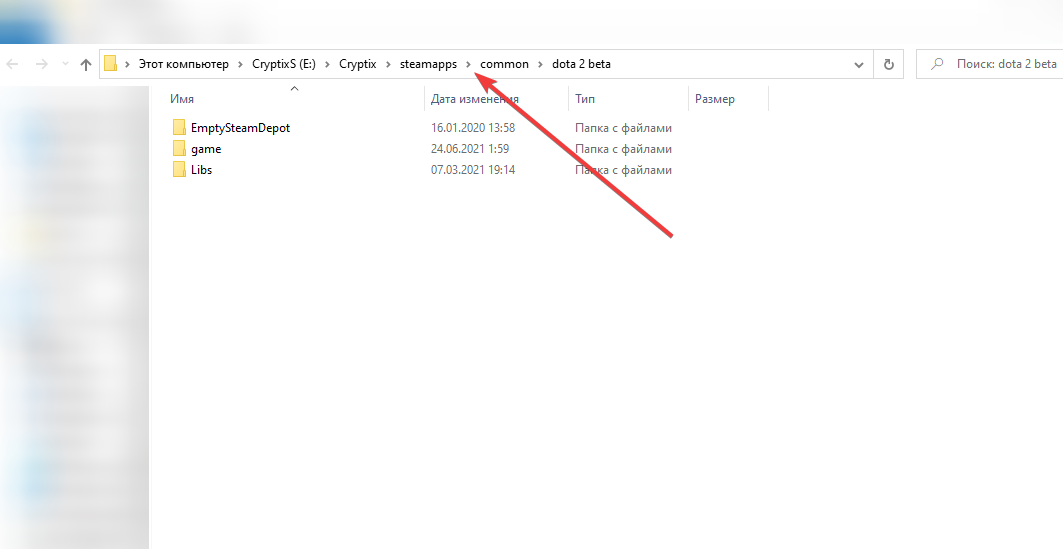
What do I do if there are symbols?
⦁ First, delete the game by right clicking on it, then manage, then uninstall.
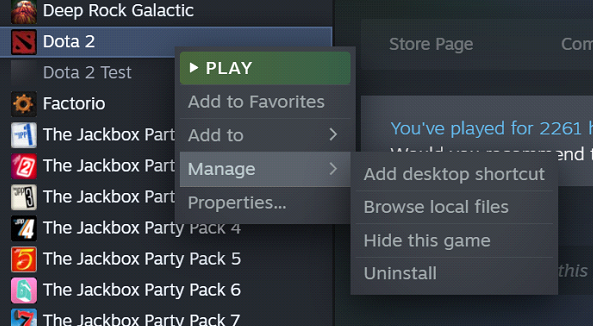
⦁ After uninstalling the game, reinstall the game to a path without Cyrillic or Chinese symbols.
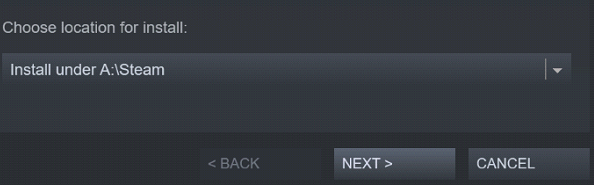
Disabling Windows Defender — Click.
Disabling Windows Firewall — Click.
Disabling Windows SmartScreen Filter — Click.
The step above is only necessary to do if you reinstalled Windows or Dota 2 before.
Otherwise, you need to check that your Dota 2 path is free from any symbols in Cyrillic or Chinese.
You can do this as such:
⦁ Go to your library.
⦁ Right click Dota 2.
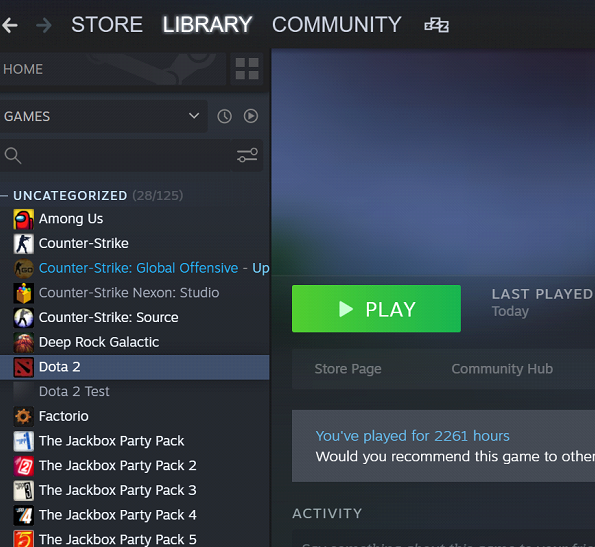
⦁ Open properties.
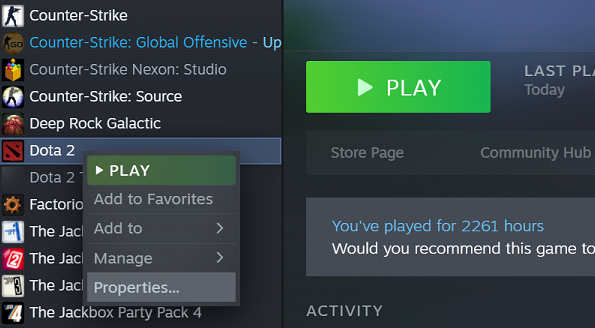
4. Go to the tab local files and click browse.
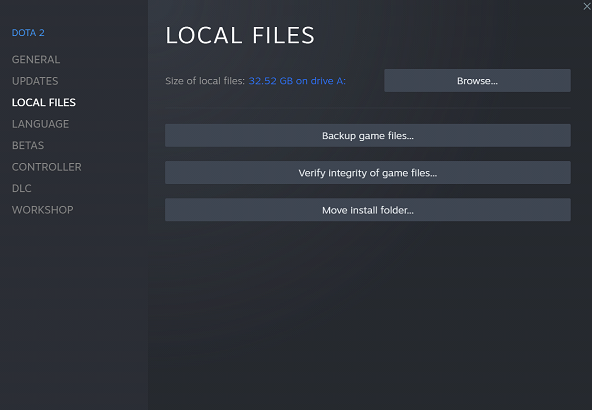
5. The opened folder is your file path.
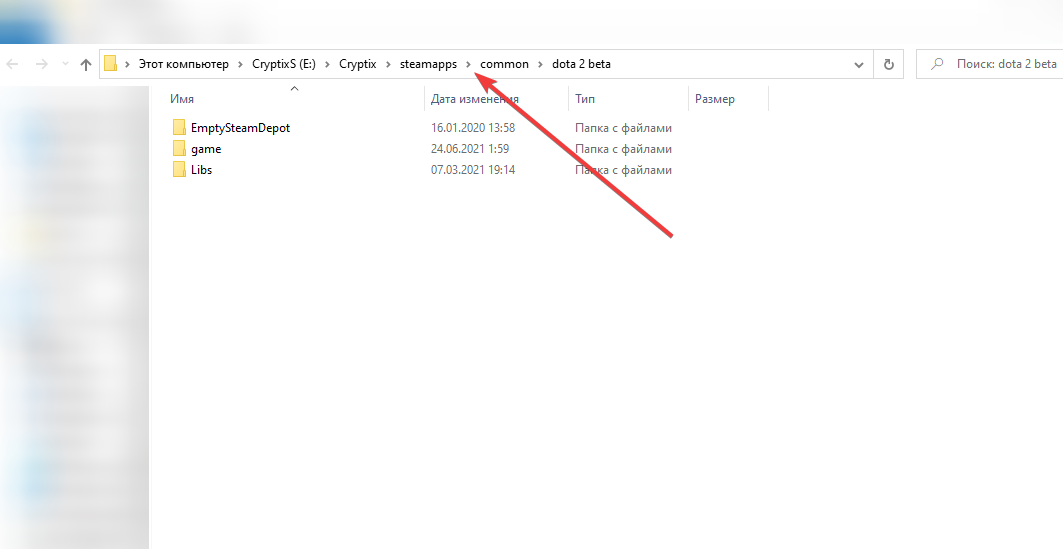
What do I do if there are symbols?
⦁ First, delete the game by right clicking on it, then manage, then uninstall.
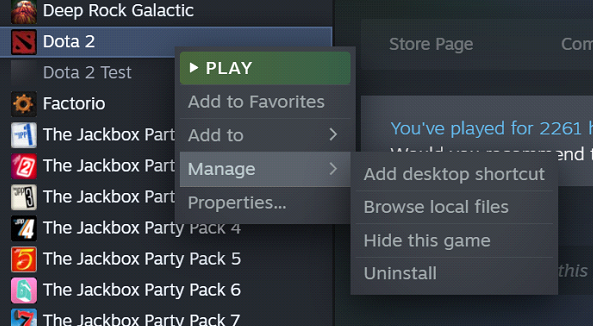
⦁ After uninstalling the game, reinstall the game to a path without Cyrillic or Chinese symbols.
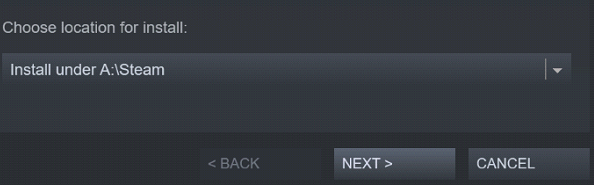
3. That is it, you are ready to go.
4. After reinstalling make sure you run the game once through steam before running it through Femida.
What about if there are no Cyrillic or Chinese symbols?
To remedy the situation you will need to follow the instructions below:In such cases, it is likely that the path to your Dota 2 is being blocked by something, e.g. your antivirus.
Disabling Windows Defender — Click.
Disabling Windows Firewall — Click.
Disabling Windows SmartScreen Filter — Click.
Don’t forget about any additional antivirus software you might have like ESET, Avast, Kaspersky, etc.
You must turn them all off or add our launcher to the exception list in all of the antivirus software you have installed.
After a complete disable of all antivirus software the problem should be solved. If it is still there, you will need to contact support for help.If completely disabling your antivirus does not help, you will need to delete it entirely.

