Launcher only works on 64 bit windows. Accordingly, check your installation to see if you have the correct version of Windows installed:
⦁ Open your start menu and click system information.
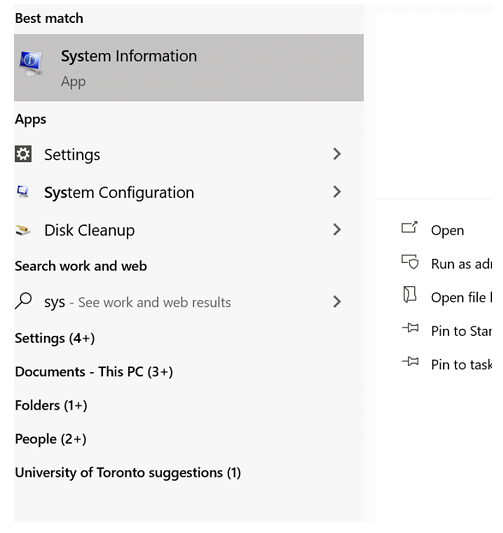
⦁ Check this:
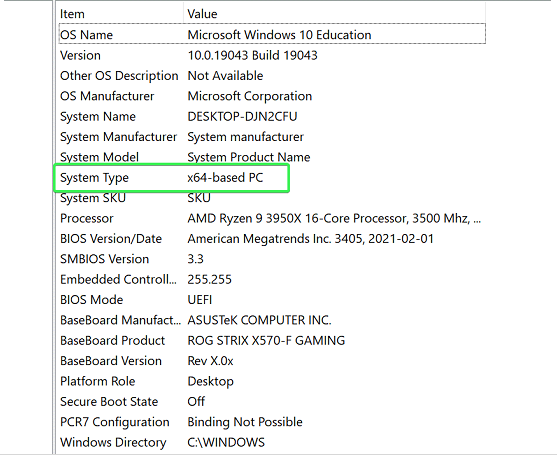
Windows Defender — Click here.
Windows Firewall — Click here.
Smartscreen Filter — Click here.
⦁ Open your start menu and click system information.
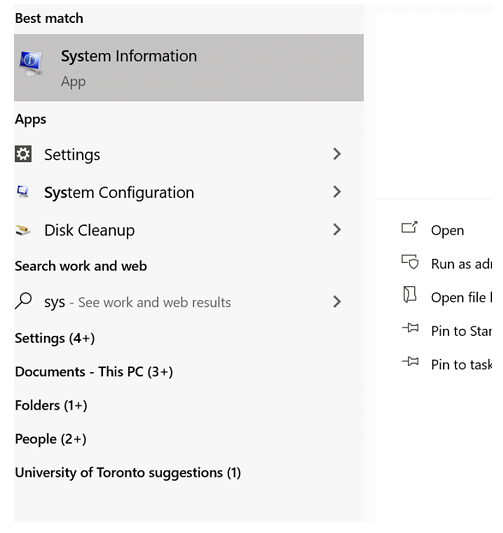
⦁ Check this:
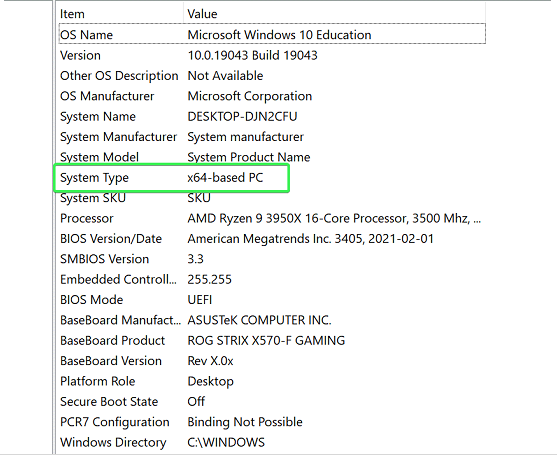
If you have a 32-bit system, please install windows 64-bit.
What do I do if the steps didn’t help me?
The instructions to disable your built-in AVs can be found here:Something is probably blocking our executable from running on your PC; likely, an antivirus.
Windows Defender — Click here.
Windows Firewall — Click here.
Smartscreen Filter — Click here.
Likewise, don’t forget about any AV you have installed on your PC like Avast, Kaspersky, etc.
Either disable them or add an exception.
After disabling your AV the problem should cease. If it doesn’t, then please contact our support.If neither disabling nor exceptions work, then you must uninstall them.

