The script is located in the "Heroes" section.
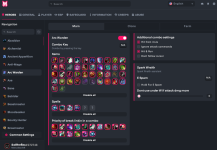
Main
Arc Warden - script enable/disable button.
Combo Key - Key to activate a combo.
Items - List of items to use in combos.
Abilities - List of abilities to use in combos.
Additional combo settingsCombo Link Break Priority - Set the priority of items for automatic link breaking.
Hit with Invisibility - When using the combo key while invisible, the script will first hit with the hand and then perform the combo.
Ignore Attack Commands - When performing a combo, right-clicking to attack an enemy is disabled.
Hit&Run — Button to enable Hit&Run when using a combo
Spam Spark Wraith - Spam Helper Spark WraithDon't follow cursor - Disables following the cursor when holding down the combo key.
Spam E - Spam activation button with sparks at the cursor position
Hold to Spam - Spamming of sparks will occur when holding down the assigned key.
Do not use in dome if hand damage is higher - disables the work of sparks in combo if hand damage is higher than the set value.
Clone
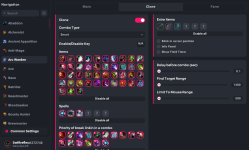
Combo Type - Choosing the Combo Work Style
• By button - Activate a combo on the clone by pressing a button.
• Hero Target - Automatically performs combo on the target that the main hero is attacking.
• Smart Copy - Automatically performs a combo on an enemy. To do this, you need to keep the cursor next to the enemy.
Items - List of items to use in combos.
Abilities - List of abilities to use in combos.
Extra Items - Automatically use items on the copy.Combo Link Break Priority - Set the priority of items for automatic link breaking.
Blink clone to cursor position - When holding the ult key and having the blink key, the clone will automatically blink to the cursor position after appearing.
Info panel - The panel displays the status of the teleport, BKB and Midas on the clone.

Show Dome Timer - Displays the dome timer indicator

Delay Before Combo - Sets the delay before the combo works.
Enemy Search Radius - Sets the radius for detecting the presence of an enemy by the script.
Limit Target to Mouse Distance - Sets the distance of the cursor to the enemy at which the clone combo is activated. If the cursor is further than the set distance, the combo will not work.
Farm
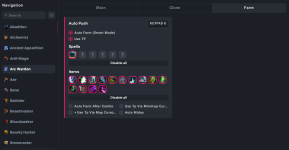
Auto-farm - Button to switch the clone to farm mode.
Auto-farm (Smart Copy) - The copy automatically pushes and farms, switching to attacking an enemy when they appear in the radius and holding the cursor near them.
Use TP - Support for using teleports for farming.
Abilities - List of supported abilities for farming
Items - List of supported items for farming
Switch to Push Mode after combo - After performing a combo, the copy will automatically switch to Farm mode.
Make TP to cursor position on Minimap - Teleport in farm mode will be used to the cursor position on the minimap.
+Do TP to cursor position on map - If the player's cursor is within 2000 radius of the clone/ark when the bind is pressed, the ark will go to push the lane it is already on without using teleport.
Best regards, Melonity team.Auto-Midas - Automatic operation of Midas on a clone. To work, you need to move the camera to the clone.

