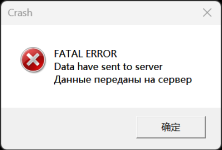FATAL ERROR!
- Thread starter wxrz12345
- Start date
You are using an out of date browser. It may not display this or other websites correctly.
You should upgrade or use an alternative browser.
You should upgrade or use an alternative browser.
Hello , Nothing can be seen with these crash you've sent , What we need is logs which starts with melonity then date from the crash that appears , appdata\roaming\melonity\logs folderThis is the only file I can find in the Melonity folder that has a record of my crash Please tell me what I can do to fix this crash and not let it happen again?
Hello, I did use a VPN. The VPN name is letsvpn. If I don't use this VPN, I cannot connect to the melonity server. My PC spec is Windows 10 22H2, GPU: 5090, CPU: U9 285K, 48G memory.
However, I still encounter this crash during game matches, but when I lower the render scale in DOTA settings to 85%, the likelihood of this crash occurring significantly decreases.
However, I still encounter this crash during game matches, but when I lower the render scale in DOTA settings to 85%, the likelihood of this crash occurring significantly decreases.
At this point , We're not experiencing any problem within crashes at all , This could be any related to your pc and dota2 , which doesn't let them system for perform properly , In this cases lowering texture setting , Disabling turbo frequency / Turbo mode on your cpu does help , Are you playing on 4k monitor or 2k ?Hello, I did use a VPN. The VPN name is letsvpn. If I don't use this VPN, I cannot connect to the melonity server. My PC spec is Windows 10 22H2, GPU: 5090, CPU: U9 285K, 48G memory.
However, I still encounter this crash during game matches, but when I lower the render scale in DOTA settings to 85%, the likelihood of this crash occurring significantly decreases.
Unfortunately , Dota2 doesn't really offer much on 4k and same goes for our product , that could be reason for getting crashes.Thanks for the reply. I playing on 4K.