Legion Commander
The script is located in the "Heroes" section.
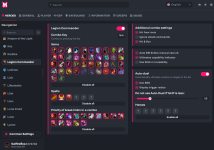
Legion Commander - script enable/disable button.
Combo Key - Key to activate a combo.
Items - List of items to use in combos.
Abilities - List of abilities to use in combos.
Additional combo settingsCombo Link Break Priority - Set the priority of items for automatic link breaking.
Hit with Invisibility - When using the combo key while invisible, the script will first hit with the hand and then perform the combo.
Ignore Attack Commands - When performing a combo, right-clicking to attack an enemy is disabled.
Hit&Run — Button to enable Hit&Run when using a combo
Ultimate Possibility Indicator - The indicator shows whether you will be able to kill the enemy during a duel.Auto-BM before ultimate - auto use of Blade Mail before using the ultimate.

Auto-Duel.Blink in invisibility for duel - The script automatically uses blink for duel if you are in invisibility.
Automatically triggers a combo on a target from the list
Use BKB - enable/disable the use of BKB when running the script.
Display trigger radius - The radius within which the script will operate.

Do not use Auto Duel if %HP is less - HP threshold, upon reaching which the script will not be triggered.
Best regards, Melonity team.Heroes - a list of heroes to whom the script will apply.

