Morphling
The script is located in the "Heroes" section.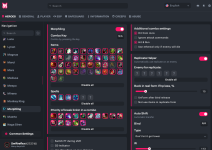
Morphling is a button to enable/disable the script.
Combo Key - Key to activate a combo.
Items - List of items to use in combos.
Abilities - List of abilities to use in combos.
Combo Link Break Priority - Set the priority of items for automatic link breaking.
Additional combo settings
Hit with Invisibility - When using the combo key while invisible, the script will first hit with the hand and then perform the combo.
Ignore Attack Commands - When performing a combo, right-clicking to attack an enemy is disabled.
Hit&Run — Button to enable Hit&Run when using a combo
Use Ethereal only if enemy dies - Script will only use Ethereal Blade in combo if enemy dies afterwards.
Abus HP
The function is designed to automatically abuse health by moving items to the stash and back that give healthSwitch PT during download - Power Threads will be switched while the script is running.
Display Ability Cooldowns in Form - Displays ability cooldowns while in Ultimate form.
Abus HP - Key to activate the script.
Replicate Helper
Function to automatically use the ultimate on an enemy hero.Heroes for replicating - List of heroes for triggering the script.
Switch to main form if %HP is less - The percentage of your health, upon reaching which the script will automatically return to the main form of the character.
Return after pressing the combo button - The script will automatically return the character to the main form after stopping using the combo.
Use Ethereal only if enemy dies - Script will only use Ethereal Blade in the combo if the enemy dies afterwards.
Auto Shift
Function for automatic application of character re-pumping.Bind - Key to activate the script.
Type - Ability to select the style of the script.
• Do not let go below - The script will keep the minimum amount of health specified in the settings panel.
• Maintain % - The script will maintain the health percentage specified in the settings panel.
• Maintain HP - The script will maintain the amount of health specified in the settings panel.
W — Adjust the width of the panel.
H — Adjust the height of the panel.

Best regards, Melonity team.

