This feature displays enemy purchases, networth, Roshan, glyph and scan timings.
It is located in the Information section.
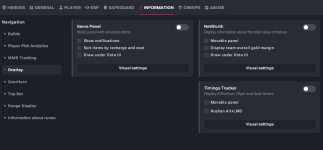
Item Panel - This option displays a panel with enemy items.

The script displays the networth of all heroes on the map as follows:

The function shows the timings of Roshan, Glyph and Scan.

It is located in the Information section.
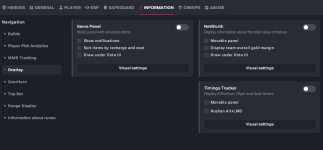
Item Panel - This option displays a panel with enemy items.

Show Notifications - A notification when an enemy purchases an item is displayed on the right side of the screen.
Sort items by cooldown and cost - Displays items from expensive to cheap, with priority given to those not on cooldown.
Overall valueDraw under Dota interface - This option prevents the script panel from overlapping Dota interfaces.
The script displays the networth of all heroes on the map as follows:

Movable Panel - Enable this to make the panel movable: hold Ctrl and left mouse button on the edge of the panel to move it.
Timing trackerTotal Team Gold Advantage - Displays the team gold advantage at the top of the screen.
The function shows the timings of Roshan, Glyph and Scan.

Movable Panel - Enable this to make the panel movable: hold Ctrl and left mouse button on the edge of the panel to move it.
Best regards, Melonity TeamAlt + LMB Roshan - Holding Alt + LMB sends Roshan's timing to the chat.

