Pudge
The script is located in the "Heroes" section.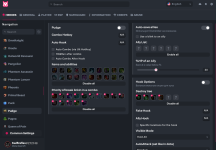
Pudge is the script enable/disable button.
Combo Key - Key to activate a combo.
Auto-Hook — Auto-hook activation binding
Auto-combo by bind of ult - Activation of combo by using ult on the enemy.
Auto-HitRun after combo - Automatically activates the Hit & Run script after completing a combo.
Auto-combo after successful hook - Automatically activates a combo upon a successful hook or autohook.
Combo Link Break Priority - Set the priority of items for automatic link breaking.Abilities - A list of abilities that will be used in the combo.
Auto-save allies
Using the ultimate to save allies
Use Blink to Ally - Enable/Disable using blink to save an ally
Allies - a list of allies that the script will save
Hook Settings%Ally HP - the HP threshold of an ally, upon reaching which the script will save him
Additional settings and options to improve hook usage
Fake Hook - Fake hook application.
Ally Hook - Automatic ally hook.
Specific Hook Locations - Displays hook positions on the map that are impossible to escape from. Clicking on the icon will automatically move Pudge to the desired location. A green outline around the icon indicates that one nearby tree must be removed for it to be used successfully.

Display mode:
• Always
• While holding down Alt.
Best regards, Melonity team.Auto-attack - For the script to work correctly, you need to set the same auto-attack type as specified in the Dota settings.

