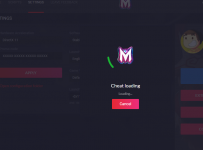Freezing when launch
- Thread starter dewdevildead
- Start date
You are using an out of date browser. It may not display this or other websites correctly.
You should upgrade or use an alternative browser.
You should upgrade or use an alternative browser.
Greetings , Answering you on the support panel
same happened to me. how can it be fixed?Greetings , Answering you on the support panel
I recommend changing your DNS settings on Windows to use Cloudflare's DNS servers. Their DNS addresses are 1.1.1.1 and 1.0.0.1. Here are the steps to change your DNS on Windows:same happened to me. how can it be fixed?
Open Network Connections by right-clicking the network icon in your system tray and selecting Open Network and Sharing Center.
On the left, click Change adapter settings.
Right click on your network connection and select Properties.
Select Internet Protocol Version 4 (TCP/IPv4) and click Properties.
Switch to using Cloudflare's DNS servers by selecting Use the following DNS server addresses and entering 1.1.1.1 and 1.0.0.1.
Click OK to save the changes.
This should update your DNS settings to use Cloudflare. Try loading our software again after the change.
If switching your DNS does not resolve the issue, I recommend trying a free VPN service like https://freevpnplanet.com/ VPNs can get around geographic restrictions or ISP issues that may be preventing you from connecting. Follow the instructions on https://freevpnplanet.com/ to install their free software and connect. Once connected, try loading our software through the VPN tunnel.
Which country's node should I use?I recommend changing your DNS settings on Windows to use Cloudflare's DNS servers. Their DNS addresses are 1.1.1.1 and 1.0.0.1. Here are the steps to change your DNS on Windows:
Open Network Connections by right-clicking the network icon in your system tray and selecting Open Network and Sharing Center.
On the left, click Change adapter settings.
Right click on your network connection and select Properties.
Select Internet Protocol Version 4 (TCP/IPv4) and click Properties.
Switch to using Cloudflare's DNS servers by selecting Use the following DNS server addresses and entering 1.1.1.1 and 1.0.0.1.
Click OK to save the changes.
This should update your DNS settings to use Cloudflare. Try loading our software again after the change.
If switching your DNS does not resolve the issue, I recommend trying a free VPN service like https://freevpnplanet.com/ VPNs can get around geographic restrictions or ISP issues that may be preventing you from connecting. Follow the instructions on https://freevpnplanet.com/ to install their free software and connect. Once connected, try loading our software through the VPN tunnel.
Perhaps you would want to connect to any countries in europe , Luxomburg is good suggestionWhich country's node should I use?