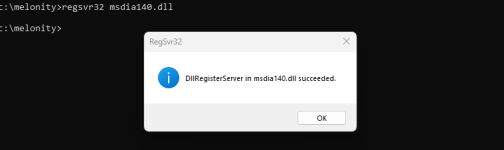I've created this thread to share a method for fixing the [ERROR] InitNtdllSymbols: SymbolsParser issue. I'd like to express my disappointment with the admin's previous response, which unfortunately did not provide a viable solution. It's my hope that future improvements will better serve our community, especially those of us paying in this platform, given it's not open source.
Now, let's get straight to the solution:
The command regsvr32 msdia140.dll is essential because it registers the msdia140.dll file with your Windows system. This DLL file is a component of the Microsoft Debug Interface Access SDK, which is often used by applications for debugging and symbol loading purposes. Registering this file ensures that applications requiring access to debugging symbols can correctly locate and utilize this file, thereby resolving errors related to symbol parsing or access. In the context of fixing the InitNtdllSymbols error, it allows the system or the specific application to properly load and interpret the ntdll symbols, which are crucial for debugging and application stability.
And @prota , if this guide helps you solve the problem, I would be very grateful if I was rewarded, haha! Just kidding... unless?
Now, let's get straight to the solution:
- Open Command Prompt as an Administrator:
- Click on the Windows Start menu, search for cmd, right-click on the Command Prompt result, and select "Run as administrator". This step is crucial for the commands to execute with the necessary privileges.
- Navigate to Your Launcher's Location:
- In the Command Prompt window, change directories to where your launcher is located. For example, if it's in C:\melonity, you would type:
cd C:\melonity
and press Enter.
- In the Command Prompt window, change directories to where your launcher is located. For example, if it's in C:\melonity, you would type:
- Register msdia140.dll:
- Now, type the following command and press Enter:
regsvr32 msdia140.dll
This step is vital for resolving the issue at hand.
- Now, type the following command and press Enter:
- Done!
- You've successfully performed the necessary steps to fix the [ERROR] InitNtdllSymbols: SymbolsParser error.
- You've successfully performed the necessary steps to fix the [ERROR] InitNtdllSymbols: SymbolsParser error.
The command regsvr32 msdia140.dll is essential because it registers the msdia140.dll file with your Windows system. This DLL file is a component of the Microsoft Debug Interface Access SDK, which is often used by applications for debugging and symbol loading purposes. Registering this file ensures that applications requiring access to debugging symbols can correctly locate and utilize this file, thereby resolving errors related to symbol parsing or access. In the context of fixing the InitNtdllSymbols error, it allows the system or the specific application to properly load and interpret the ntdll symbols, which are crucial for debugging and application stability.
And @prota , if this guide helps you solve the problem, I would be very grateful if I was rewarded, haha! Just kidding... unless?