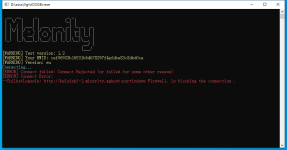I think the software has encountered a major problem
- Thread starter heian520123
- Start date
You are using an out of date browser. It may not display this or other websites correctly.
You should upgrade or use an alternative browser.
You should upgrade or use an alternative browser.
Greetings , Greetings , Melonity product just works around dota2 and doesn't interact with any other games so there are no risk for using it incase you're worrying about other games , Also make sure you've antivirus and firewall completely disabled as it has been told in forum's post as guidance aswell.
I have not opened any antivirus software or firewall, and my operation method before today was the same as today, which can be used normally问候,问候,Melonity 产品仅适用于 dota2,不会与任何其他游戏交互,因此,如果您担心其他游戏,则使用它没有风险,还要确保您已完全禁用防病毒软件和防火墙,因为它已经论坛帖子中也已告知作为指导。
Please reset your router , set a dns , try other locations or protocols in order to run melonity launcher , the problem appears on china internet providers which have restrictions over their connection and we cannot do anything about it to bypass the limits , so please try any other vpns or locationsI have not opened any antivirus software or firewall, and my operation method before today was the same as today, which can be used normally
In the communication group, I found that I am not the only CN user experiencing this issue, and of course, some have used VPN to solve the problem. But using VPN in CN is a violation of regulations请重置您的路由器,设置dns,尝试其他位置或协议以运行melonity启动器,该问题出现在中国互联网提供商上,这些提供商对其连接有限制,我们无法采取任何措施来绕过限制,因此请尝试任何方法其他 VPN 或位置
Just now, I tried restarting the router and setting up DNS, but it didn't work在交流群中,我发现我并不是唯一遇到这个问题的CN用户,当然也有一些使用VPN来解决问题。但在CN使用VPN是违反规定的
Currently, the issue has been resolved after using VPN, but it will increase the cost for CN users and reduce the experience
That being said , it is related to chinese goverment itself and none of products can offer a way to bypass restrictionsCurrently, the issue has been resolved after using VPN, but it will increase the cost for CN users and reduce the experience
Hello ,I hope to solve this problem
To enhance your Melonity Launcher experience, switch to Cloudflare DNS:
- Open Network Settings:
- Windows 10: Right-click Start, select "Network Connections."
- Windows 11: Click Start, go to "Settings," then "Network & Internet."
- Access Network Settings:
- Windows 10: Click "Change adapter settings."
- Windows 11: Click "Advanced network settings."
- Choose Your Connection:
- Right-click on your active connection, select "Properties."
- Select IPv4:
- Choose "Internet Protocol Version 4 (TCP/IPv4)" and click "Properties."
- Set DNS Addresses:
- Use Cloudflare DNS:
- Preferred: 1.1.1.1
- Alternate: 1.0.0.1
- Click "OK."
- Use Cloudflare DNS:
- Restart Connection:
- Close apps, restart your connection.
- If issues persist, try a VPN:
- Use Warp VPN or Proton VPN (free versions available).
- Connect to a server and try launching Melonity again.
我已经尝试过,但没有解决这个问题你好 ,
要增强您的 Melonity Launcher 体验,请切换到 Cloudflare DNS:
- 打开网络设置:
- Windows 10:右键单击“开始”,选择“网络连接”。
- Windows 11:单击“开始”,转到“设置”,然后转到“网络和 Internet”。
- 接入网络设置:
- Windows 10:单击“更改适配器设置”。
- Windows 11:单击“高级网络设置”。
- 选择您的连接:
- 右键单击您的活动连接,选择“属性”。
- 选择 IPv4:
- 选择“Internet 协议版本 4 (TCP/IPv4)”,然后单击“属性”。
- 设置 DNS 地址:
- 使用 Cloudflare DNS:
- 首选:1.1.1.1
- 替代版本:1.0.0.1
- 单击“确定”。
- 重新启动连接:
- 关闭应用程序,重新启动连接。
- 如果问题仍然存在,请尝试使用 VPN:
- 使用 Warp VPN 或 Proton VPN(提供免费版本)。
- 连接到服务器并尝试再次启动 Melonity。
You must be using a vpn , We cannot bypass restrictionsI have tried and have not solved this problem
I think this should be an issue with the DNS service provider used by the development team, as CN users were able to use it normally before thatYou must be using a vpn , We cannot bypass restrictions
Dear Heian520123I think this should be an issue with the DNS service provider used by the development team, as CN users were able to use it normally before that
I apologize for the inconvenience. Due to the internet restrictions imposed by your government, our product is currently unable to bypass those limitations. However, using a DNS or VPN service can typically help resolve this issue.
A DNS can resolve domain names to unrestricted IP addresses, while a VPN creates an encrypted tunnel to circumvent connection restrictions, allowing you to access the desired websites and services smoothly.
After using VPN, although CN users are able to open Melony, the latency of the game will increase and they will not be able to play normally