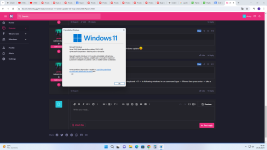Hello , We have received reports that the latest Windows 11 update, released on May 30, 2024, is causing issues with our software launcher. Until we have resolved this compatibility problem, we strongly advise you not to install this update.
If you have already installed the update and are experiencing problems with our software launcher, please follow these steps to uninstall the update:
If you have already installed the update and are experiencing problems with our software launcher, please follow these steps to uninstall the update:
- Open the Start menu and search for "Settings."
- Click on "Windows Update" in the Settings app.
- Click on "View update history" on the right side of the window.
- Click on "Uninstall updates" and locate the recent update (it should be dated May 30, 2024).
- Right-click on the update and select "Uninstall."
- Follow the prompts to complete the uninstallation process.
- Once the uninstallation is complete, restart your computer.