Hello friends! The Melonity team has prepared a program for you to automatically clean your computer of all traces and marks of your past Dota accounts.
1. To begin, download our program and move it to the root folder of the C drive or D drive, just make sure there are no Russian letters in the file path.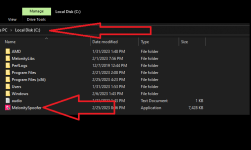
2. Run the program as an administrator and wait. The utility automatically finds the location of the Steam folder and warns you that all your configs and accounts will be deleted from the cache. Press Enter and wait a few seconds.
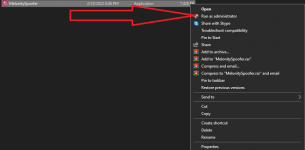
3. After successful cleanup you will be prompted to restart your computer, enter YES on your keyboard or restart your computer manually.
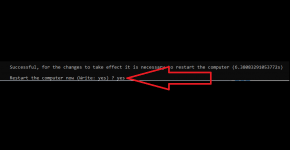
4. After restarting your computer, run Steam. You will see several dialog boxes; click Repair, then Install Service, and log in to your account. Remember, if you are going to play on a brand new level 1 account, you need to register it while using a phone connection via hotspot or create account on your phone.
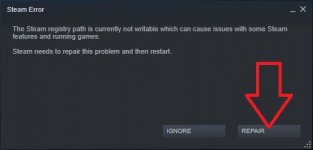
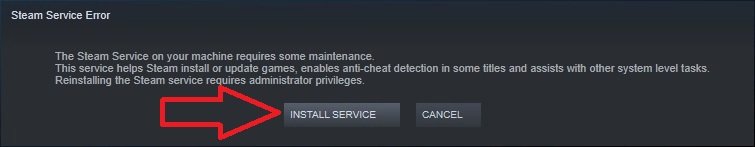
5. Next, go to the properties of Dota, local files, and click the button to verify the integrity of the game files.
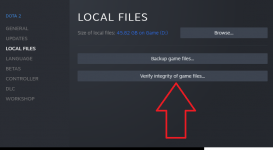
6. After a successful check, launch the game for the first time without cheats.
7. Load into the menu and exit the game, the next launch can be done with cheats.
Melonity's Spoofer Link
That concludes the guide. Take care of your accounts.
1. To begin, download our program and move it to the root folder of the C drive or D drive, just make sure there are no Russian letters in the file path.
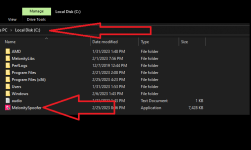
2. Run the program as an administrator and wait. The utility automatically finds the location of the Steam folder and warns you that all your configs and accounts will be deleted from the cache. Press Enter and wait a few seconds.
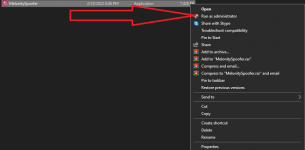
3. After successful cleanup you will be prompted to restart your computer, enter YES on your keyboard or restart your computer manually.
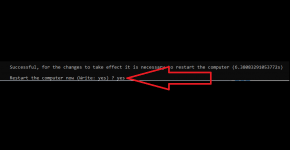
4. After restarting your computer, run Steam. You will see several dialog boxes; click Repair, then Install Service, and log in to your account. Remember, if you are going to play on a brand new level 1 account, you need to register it while using a phone connection via hotspot or create account on your phone.
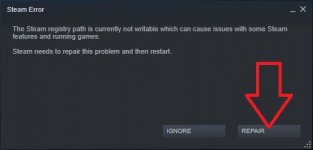
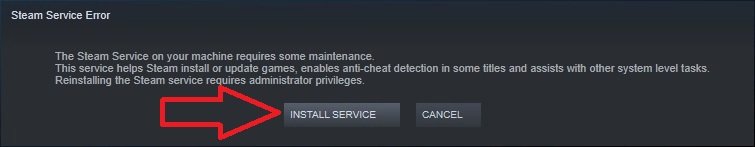
5. Next, go to the properties of Dota, local files, and click the button to verify the integrity of the game files.
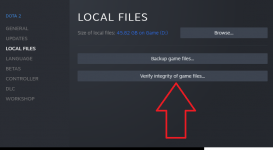
6. After a successful check, launch the game for the first time without cheats.
7. Load into the menu and exit the game, the next launch can be done with cheats.
Melonity's Spoofer Link
That concludes the guide. Take care of your accounts.
Last edited:


