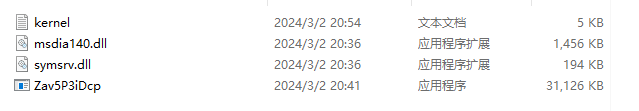Instructions for launching the new Melonity CMD Launcher
- Go to Melonity.gg and register.
- Pay for subscription or activate the key in your personal cabinet.
- Install all the necessary Visual c++ packages that are distributed
- Completely disable Windows Defender or other antivirus according to the guides on the Internet. Or you can download the Defender Control utility.
(https://www.sordum.org/9480/defender-control-v2-1/) - Disable Windows Firewall and file scanning in your browser.
- Download the Launcher from your personal account Melonity.gg
- Create a separate folder on your computer and transfer the Launcher there.
- Run the launcher as administrator.
- The name of the launcher will be changed at each launch for security reasons.
- If you are asked to authorize in the launcher, enter login/password and press Enter.
- Launcher will launch steam by itself, then launch the game and inject.
Errors/problems and their solutions
*If none of the methods help, please contact technical support.• The injection is done, the launcher closes, but the Cheat menu is not displayed in Dota 2.
• A 404 error when entering login/password means incorrect data.Completely disable all third-party overlays in the game. For example Discord / Steam / Nvidia / XboX Game Bar overlay. Restart your PC and try again
• Authorization error: Subscription has expired.Make sure your username/password is spelled correctly and try again.
• After launching Dota 2 error Unable to read default keybinding configuration (user_keys_default)!Your subscription has expired or frozen. Check in your personal cabinet on the website.
• Inject does not play, the launcher does not close, in the launcher writes Wait Steam or three dots ...You have not followed the instructions for using the spoofer. You can read it in this article https://forum.melonity.gg/threads/melonitys-spoofer.190/
You need to check the integrity of the game files, enter Dota for the first time without the cheat, load, exit Dota and try to run the cheat again.
This error occurs for a small part of users. The developers are aware of it and are already working on fixing it. These few solutions may help you temporarily.
1. Check that you have completely disabled Antiviruses, do it again and restart your PC.
2. Try to run the Launcher using a VPN.
3. Restart your PC and the Launcher many times until the injection is successful.
4. Restart only the Launcher time after time until the injection is successful. Some users have succeeded 7-10 times.